- Introduction
- Requirements
- GPS Settings
- Recording Video
- Manual steps
- The Application
- License & Disclaimer
![]()
This documentation is licensed under a
Creative Commons License.
This single page is the user manual for the application.
When you start the application, the following screen appears:
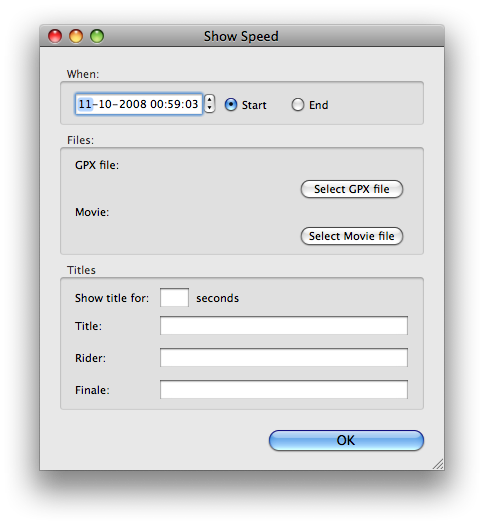
In the top box called “When” you need to fill out the start- or end- date and time. Note that this is your local time, not UTC.
The the “Files” box you need to select two files: the GPX file, and your movie file. Just click the appropriate buttons or use the menu items in the “File” menu.
The third box is the place where you can specify the titles. The first small box is the place where you can indicate for how long the opening titles should be displayed. This is usually the time from the start of the movie to the start of the race. As a side-effect, this prevents a display of the speed during that time, which may be non-zero. The “Title” and the “Rider” are used in the opening title, with the rider displayed in italics on a second row (as some sort of sub-title). The “Finale” is displayed during the last 10 seconds of the movie. You could display the final result here. Leave it empty to display the speed until the end.
Once you have filled all the fields, you should click “OK”.
The application will open the movie in QuickTime Player, and ask it about the duration and size of the frame. The GPX file will be processed and a new text file will be made. This text stream is opened automatically in the QuickTime player, and added to the original movie. Once finished, ShowSpeed tells you to save or export the movie yourself, as there are too many options from this point. It switches automatically to QuickTime Player.